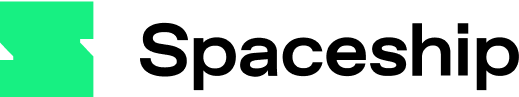![]()
In today’s fast-paced eCommerce landscape, staying competitive requires more than just an attractive website and quality products. It demands efficiency, accuracy, and the ability to scale your operations. This is where eCommerce automation comes into play.
Data on the Growth of eCommerce Automation
The growth of eCommerce automation is remarkable and substantiated by recent data. According to a study, a whopping 86% of eCommerce businesses use some form of automation in their operations. This widespread adoption is driven by several compelling factors:
- Cost Savings: Businesses that employ eCommerce automation report saving an average of 30% on their operational costs. Automating tasks reduces the need for manual labor and minimizes costly errors.
- Accelerated Growth: eCommerce businesses that embrace automation are growing 25% faster than those that rely on traditional, manual processes. This rapid growth can be attributed to increased efficiency and the ability to scale operations seamlessly.
Don’t miss out the in-depth analysis of 2023 trends and opportunities, everything you need to know about eCommerce strategy for BLACK FRIDAY 2023, click here to download the report for FREE!
In the following sections, we’ll delve deeper into the myriad benefits of eCommerce automation, explore the mechanics behind it, and provide examples of the different types of automation that can revolutionize your online retail business.
What is eCommerce Automation?
eCommerce automation is the use of technology and software to streamline and simplify various tasks within your online retail business. It involves reducing manual work by allowing systems to execute predefined actions automatically. These actions are triggered by specific events or conditions, creating a seamless, error-free, and efficient workflow.
Unlocking the Benefits of eCommerce Automation
eCommerce automation offers a multitude of benefits that can transform the way your online retail business operates. From saving time and resources to boosting sales and marketing effectiveness, these advantages are key reasons why many eCommerce businesses are embracing automation.
- Saving Time and Resources
One of the most immediate advantages of eCommerce automation is the significant time and resource savings it provides. Here’s how:
- Streamlined Processes: Automation eliminates manual, repetitive tasks, allowing your team to focus on more strategic and creative endeavors. For example, instead of manually processing and fulfilling orders, an automated system can do this swiftly and accurately.
- Reduced Overhead: Automation often requires minimal human intervention, reducing labor costs. It also minimizes the risk of costly errors, further contributing to cost savings.
- Scalability: As your business grows, automation can easily adapt to increased order volumes, ensuring that your processes remain efficient without the need for substantial workforce expansion.
- Boosting Sales and Marketing Effectiveness
eCommerce businesses thrive on effective sales and marketing strategies. Automation can play a pivotal role in optimizing these areas:
- Personalized Marketing: Automation enables the creation of personalized marketing campaigns. By analyzing customer behavior and preferences, you can send tailored product recommendations and promotions.
- Customer Segmentation: Automation allows you to segment your customer base for more targeted marketing efforts. By analyzing data, you can categorize customers by demographics, purchase history, or other criteria.
- Email Marketing: Automation can trigger targeted email campaigns based on customer actions. For instance, if a customer abandons their shopping cart, an automated email can be sent with a gentle nudge to complete the purchase.
Learn more: 13 Proven Strategies to Reduce Cart Abandonment and Skyrocket Profits
- Reducing Errors
Human errors can be costly and damaging to your eCommerce business. Automation helps mitigate these issues in several ways:
- Consistency: Automated systems follow predefined rules and actions consistently, reducing the likelihood of mistakes in order processing, pricing, and inventory management.
- Real-time Data Updates: Automation can keep product listings, pricing, and inventory levels up to date, ensuring that customers always see accurate information on your website.
- Error Alerts: When errors do occur, automation systems can quickly detect and alert you, allowing for immediate resolution, whether it’s a pricing discrepancy or inventory discrepancy.
- Enhancing Customer Experience
Exceptional customer service is crucial for eCommerce success. Automation can play a significant role in improving the customer experience:
- Faster Response Times: Automated customer support systems can provide instant responses to common queries or issues, ensuring customers get the information they need without delays.
- Personalized Interactions: Automation can tailor interactions based on customer history and preferences, creating a more engaging and satisfying shopping experience.
- Order Tracking: Automation can provide real-time order tracking information, keeping customers informed about their orders’ status.
How Does eCommerce Automation Work?
At the heart of eCommerce automation lies a structured framework that revolves around the “Trigger, Condition, Action” model. Here’s a closer look at each of these components:
- Trigger: This is the event that initiates the automation process. In an eCommerce context, triggers can include actions such as a customer making a purchase, a new order being placed, a product going out of stock, or a customer signing up for a newsletter. These events serve as the catalyst for the subsequent automation.
- Condition: Automation can be set to work under specific conditions. For instance, you may want to send a follow-up email to a customer who abandoned their cart, but only if the cart contains items worth a certain amount. Conditions serve as the “if” statements, ensuring that automation only proceeds when certain criteria are met.
- Action: Once the trigger event occurs and the predefined condition is met, the automation system performs a specific action. This can encompass a wide range of tasks, such as sending an email to the customer, updating inventory, changing product prices, or even generating reports. The action phase is where the desired outcome is achieved.
To illustrate this concept, consider the example of an abandoned cart email automation:
- Trigger: A customer adds items to their cart but leaves the website without completing the purchase.
- Condition: The automation is set to send an email to the customer only if the abandoned cart contains products with a total value exceeding a certain threshold.
- Action: When the trigger event (cart abandonment) occurs, and the condition is met, the automation system sends an email to the customer with a gentle reminder about the items in their cart, potentially offering an incentive to complete the purchase.
This structured model ensures that eCommerce automation is both predictable and highly adaptable to various scenarios. By setting up the right triggers, conditions, and actions, businesses can design workflows that enhance efficiency and customer engagement.
Connect with Spaceship Fulfillment.
Get 30 days free storage when you book demo.
Exploring Types of eCommerce Automation
eCommerce automation is a versatile tool that can streamline various aspects of your online retail business. In this section, we’ll explore different types of eCommerce automation, each tailored to optimize specific areas of your operations.
- Order Fulfillment and Shipping Automation
Efficient order fulfillment and shipping processes are critical for customer satisfaction and cost management. Here’s how automation can revolutionize this aspect of your business:
- Order Processing: Automation can handle order processing by organizing, confirming, and preparing orders for shipment as soon as they are placed.
- Shipping Label Generation: Automated systems can generate shipping labels, reducing manual data entry errors and saving time.
- Real-time Tracking: Automation allows for real-time tracking updates, enabling customers to monitor their shipments and receive delivery notifications.
- Inventory Integration: Automation can sync order processing with inventory levels to prevent overselling and ensure accurate stock management.
- Inventory Management Automation
Keeping your inventory accurate and up-to-date is crucial for eCommerce success. Automation in inventory management can:
- Replenishment Alerts: Automated systems can generate alerts when stock levels reach a certain threshold, ensuring you never run out of popular products.
- Price Adjustments: Automation can adjust pricing based on demand, competition, or other factors to maximize profits.
- Stock Transfers: For businesses with multiple locations, automation can manage stock transfers and ensure each location has the necessary inventory.
Learn more: eCommerce Fulfillment 101: A Guide to Inventory Management Software
- Customer Support Automation
Efficient and responsive customer support is essential for eCommerce businesses. Automation can help in the following ways:
- Instant Responses: Automated chatbots can provide instant responses to common customer queries, offering quick solutions or guiding customers to relevant resources.
- Ticket Routing: Automation can categorize and route customer support tickets to the appropriate team members or departments for faster resolution.
- FAQ and Knowledge Base: Automation can maintain and update FAQ sections and knowledge bases, helping customers find answers to common questions.
- Marketing Automation
Marketing is a vital component of eCommerce success. Automation can enhance marketing strategies:
- Email Campaigns: Automation can create and schedule email campaigns, delivering personalized content to different customer segments.
- Social Media Posting: Tools like Buffer can automate social media posting, maintaining a consistent online presence and saving time.
- Ad Campaign Optimization: Automation can adjust advertising campaigns based on performance data, ensuring efficient spending.
Learn more: Black Friday eCommerce Strategy 101: From Marketing to Logistics, Everything You Need to Know
- Customer Segmentation Automation
- Segmentation Strategies: Automation allows for the creation of sophisticated customer segmentation strategies based on behavior, preferences, demographics, and purchase history. This enables highly targeted marketing campaigns.
- Personalization: With automation, you can automate the delivery of personalized product recommendations and promotions, improving customer engagement and conversion rates.
- Notification Emails Automation
- Order Updates: Automation can generate and send order update notifications to customers, keeping them informed about the status of their orders, from purchase to delivery.
- Promotions: Automated email notifications can inform customers about special promotions, discounts, and restocked items, contributing to increased sales.
- Abandoned Cart Reminders: Automation can send reminders to customers who’ve abandoned their shopping carts, encouraging them to return and complete their purchases.
- Product Availability Alerts: Customers can opt to receive automated notifications when out-of-stock products become available, increasing their chances of making a purchase.
Learn more: 11 Hottest Black Friday Email Strategies Revealed
- Fraud Filtering Automation
- Detection: Automation can play a pivotal role in the early detection of fraudulent transactions by analyzing patterns, behaviors, and indicators that may indicate fraudulent activity.
- Flagging Suspicious Activities: Automated systems can flag suspicious transactions for manual review, ensuring that potentially fraudulent orders are not processed.
- Accounting and Bookkeeping Automation
- Financial Tracking: Automation tools like QuickBooks can streamline financial tracking, automatically recording transactions, categorizing expenses, and generating financial reports.
- Efficient Record-keeping: Automation simplifies record-keeping, ensuring that financial data is accurate and organized, which is essential for compliance and financial management.
Essential Tools for eCommerce Automation
In the world of eCommerce automation, having the right tools at your disposal is paramount. These tools are designed to make the process of automation more accessible, efficient, and effective. In this section, we’ll explore several key tools that can help streamline your eCommerce operations.
- Shopify Flow
- Automation Focus: Shopify Flow is a versatile tool designed to automate various aspects of your eCommerce business, including marketing, sales, customer segmentation, and customer support tasks. It allows you to create customized workflows that trigger specific actions when specific events occur.
- Benefits: With Shopify Flow, you can automate actions like sending follow-up emails when customers abandon their shopping carts, applying dynamic pricing strategies, and routing customer support tickets to the right team members. It offers a comprehensive solution for enhancing various aspects of your business.
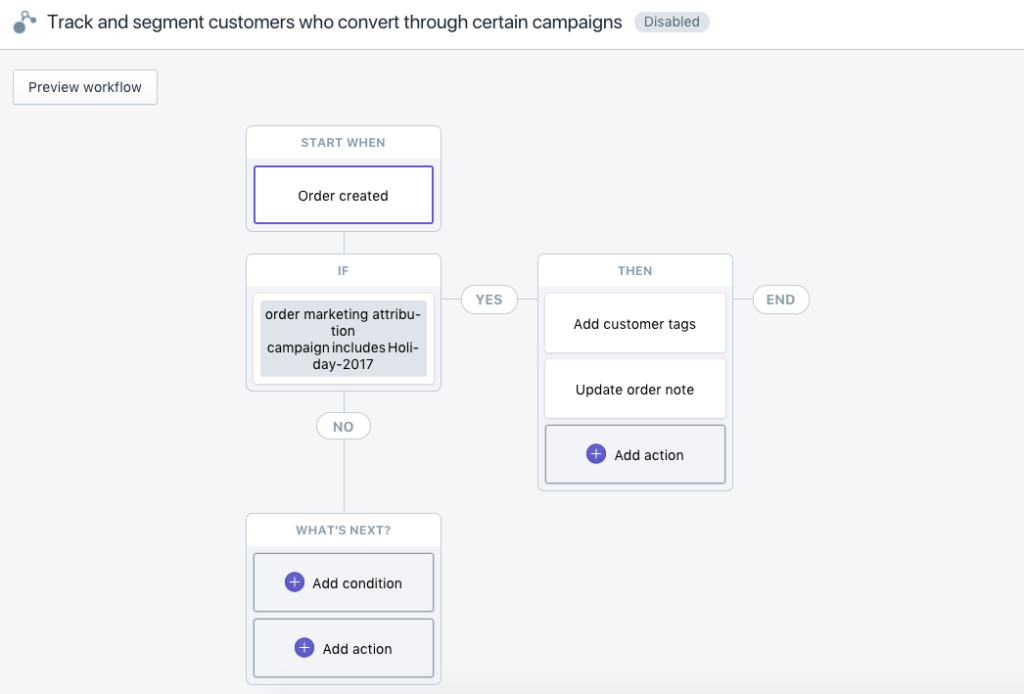
- Spaceship
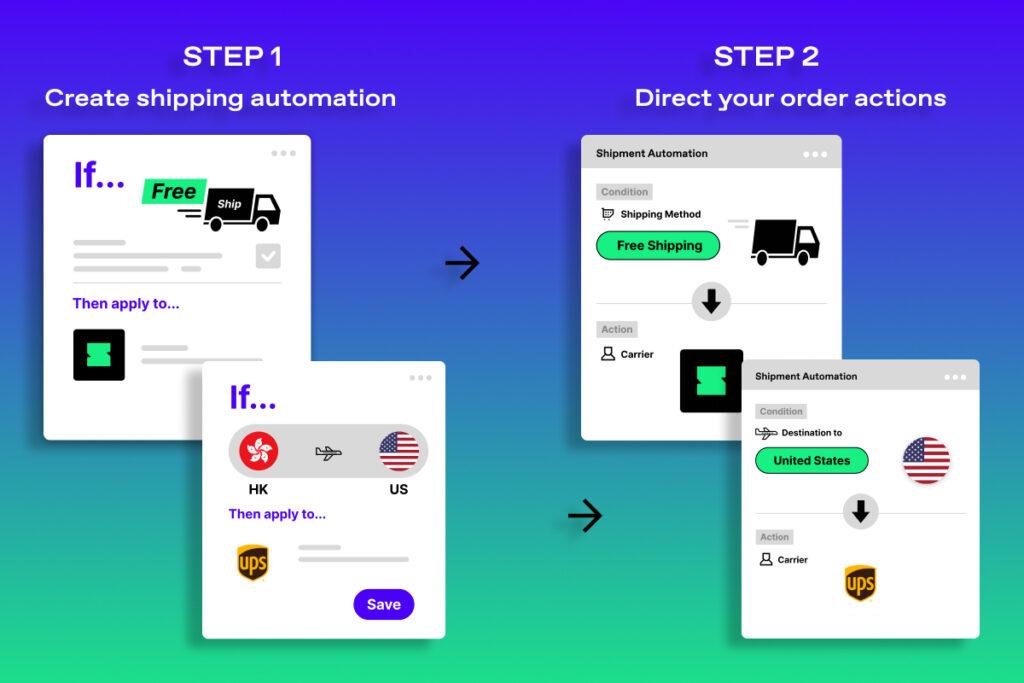
- Automation Focus: Spaceship is a remarkable tool designed to simplify your shipping order process. It automatically fills in all the shipping details you need and processes orders in seconds, functioning like a personal assistant for your eCommerce business.
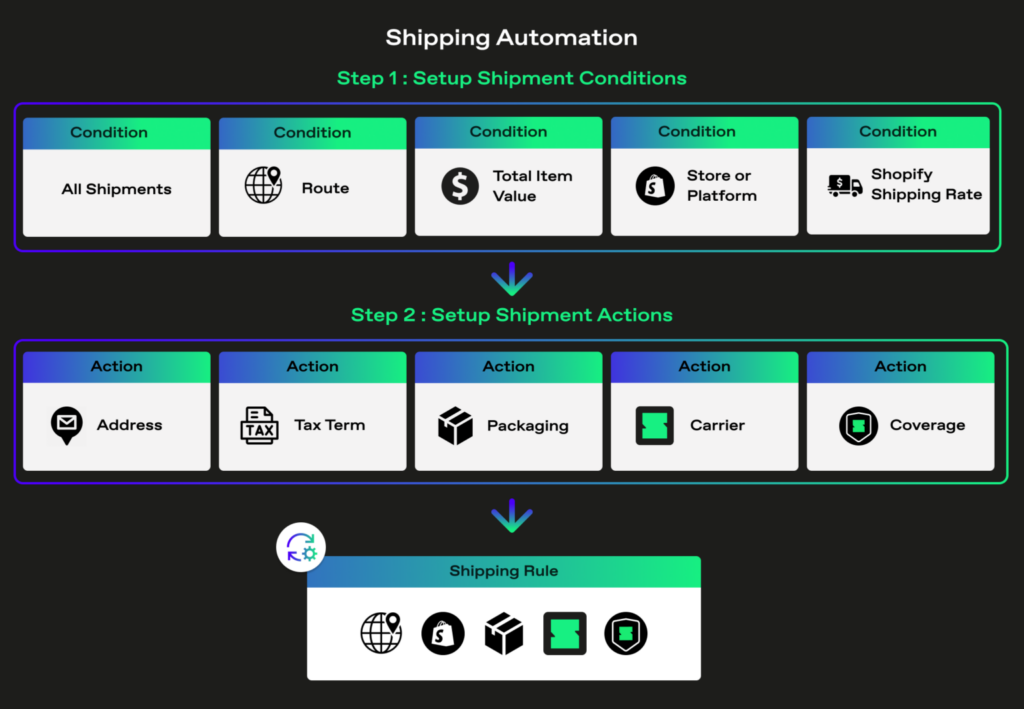
- Benefits: Spaceship streamlines your shipping operations, simplifies your eCommerce life, saves valuable time, and reduces costs—qualities that every eCommerce professional seeks.
Learn more: Unlock 65% More Productivity with Streamlined Shipping Automation – Spaceship Pro Product News
- Rewind
- Automation Focus: Rewind is a powerful tool that automates your product duplication process. It can automatically create new products, variants, and collections, saving a significant amount of time and effort, particularly for businesses with extensive product catalogs.
- Benefits: By automating product duplication, Rewind streamlines the process, reducing the need for manual data entry and minimizing errors. This tool can be a game-changer for businesses looking to expand their product offerings.
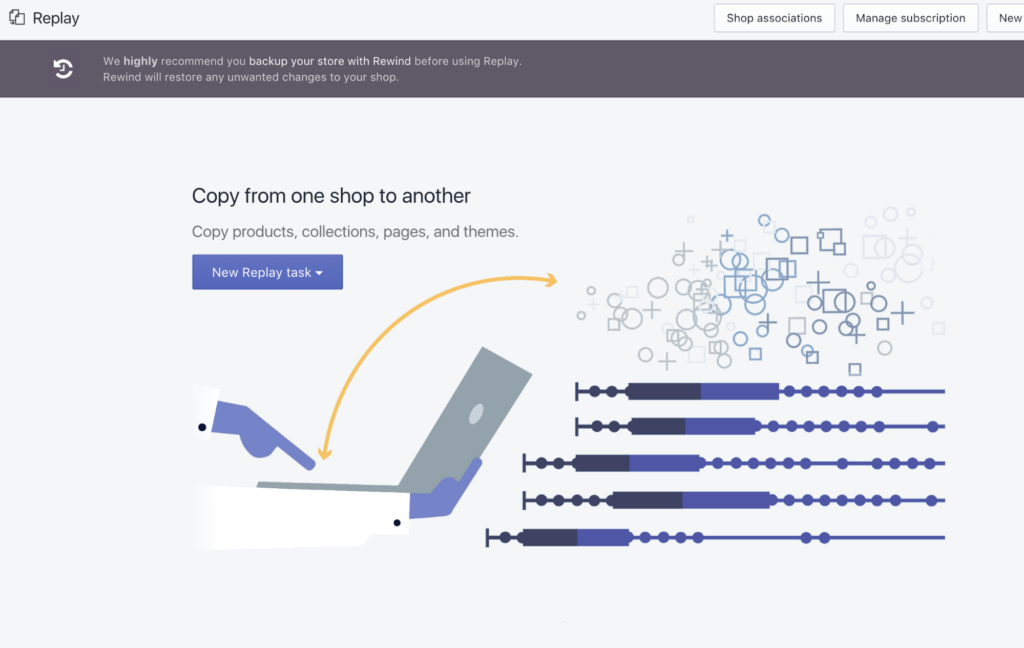
- Buffer
- Automation Focus: Buffer is a tool that simplifies the scheduling and publishing of social media posts. You can connect all your social media accounts to Buffer and schedule posts in advance, ensuring a consistent online presence.
- Benefits: Buffer’s automation capabilities save you time and help you maintain a strategic and consistent social media marketing strategy, crucial for engaging with your audience.
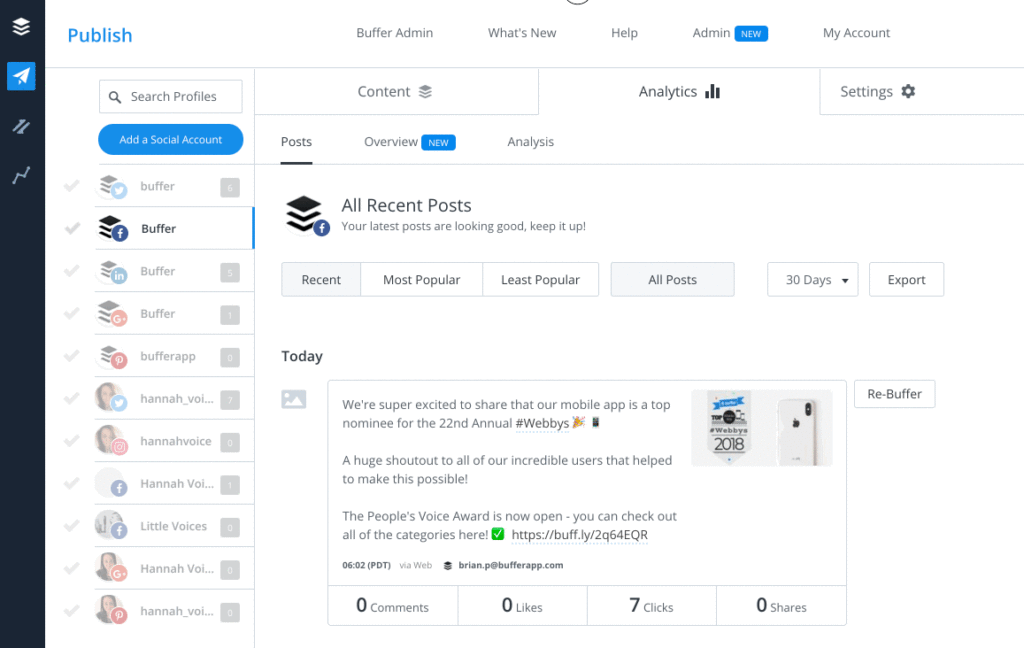
- Missinglettr
- Automation Focus: Missinglettr is a comprehensive tool that simplifies blog post automation. It can automatically generate blog post ideas, create social media posts to promote your blog content, and even send out email newsletters.
- Benefits: By automating your blog marketing, Missinglettr saves you time and expands the reach of your blog content. It can help you reach a broader audience and keep readers engaged with your blog over time.
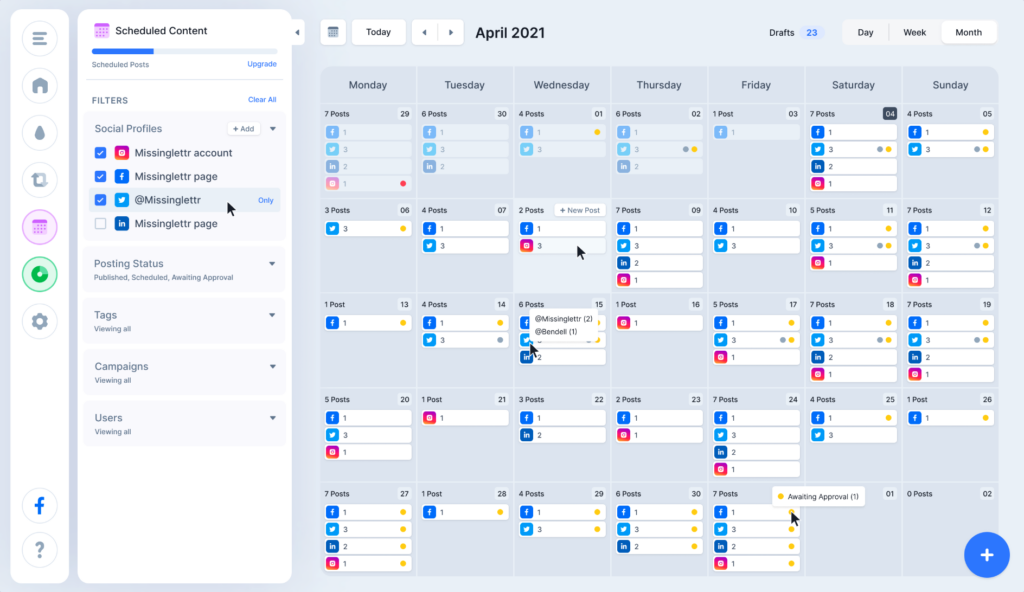
- Zendesk
- Automation Focus: Zendesk is a customer support tool that streamlines customer service ticket management. It can automatically route support tickets to the appropriate team members, track ticket progress, and facilitate efficient customer support.
- Benefits: Automation in customer support enhances response times and ticket resolution, ultimately leading to improved customer satisfaction and loyalty.
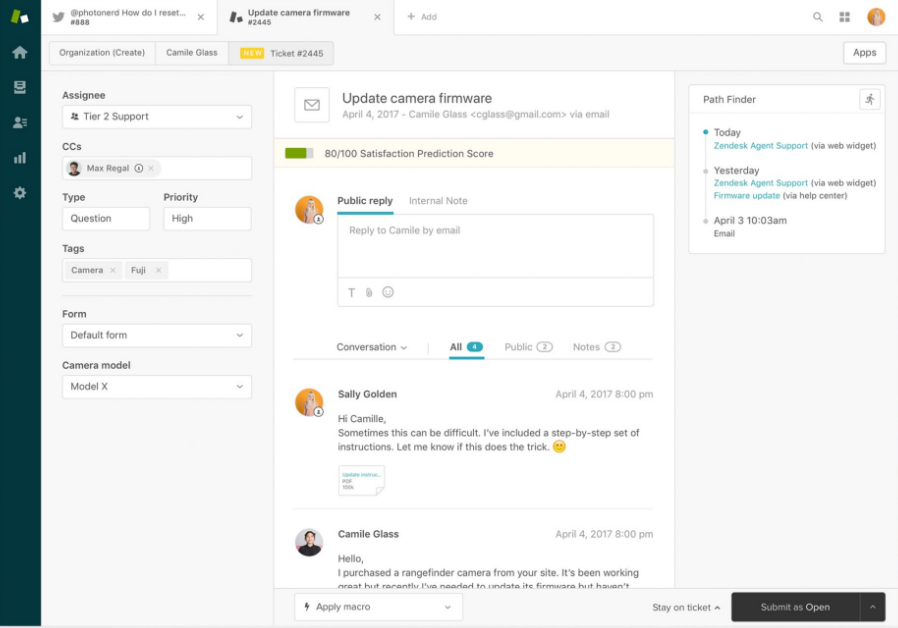
- Shogun
- Automation Focus: Shogun is a specialized tool that automates the publishing and unpublishing of web pages on your eCommerce store. It eliminates the need to manually manage a calendar of sales, new product releases, expiring price points, and holiday discounts.
- Benefits: With Shogun, you can set automated timers to publish and unpublish specific pages, ensuring that your eCommerce store displays the right content at the right times. This not only reduces the risk of errors but also ensures a seamless shopping experience for your customers.
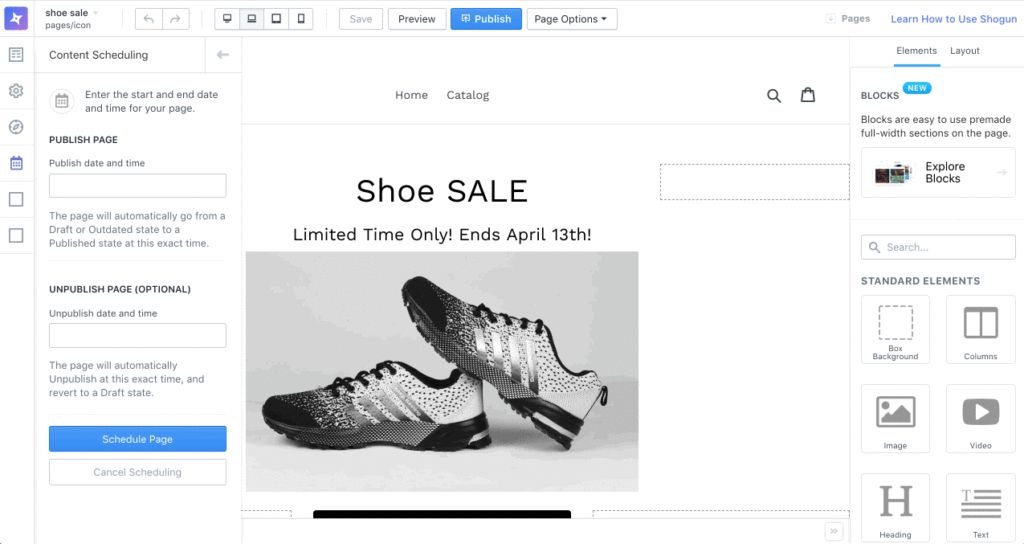
How to Implement eCommerce Automation
Implementing eCommerce automation requires a thoughtful approach to ensure that it aligns with your business goals and enhances your operations. In this section, we will explore a step-by-step guide on how to implement automation effectively in your eCommerce business.
- Identify the Tasks for Automation
Before diving into automation, it’s crucial to identify which tasks within your eCommerce business can benefit the most from automation. Here’s how to go about it:
- Assessment: Start by assessing your current business processes. What repetitive and time-consuming tasks could be automated to save time and resources? Common areas for automation include order processing, inventory management, email marketing, and customer support.
- Prioritization: Prioritize tasks based on their impact and feasibility. Tasks that are both time-consuming and prone to human error are excellent candidates for automation.
- Choose the Right Automation Tools
Selecting the right automation tools is a critical step in your automation journey. Here’s how to choose the tools that best fit your needs:
- Research: Conduct research to identify automation tools that are suitable for your specific tasks. Consider factors like cost, features, user-friendliness, and customer reviews.
- Compatibility: Ensure that the tools you choose are compatible with your existing systems and software. Integration is key to achieving a seamless automation process.
- Set Up Your Automations
Once you’ve identified the tasks and chosen the appropriate tools, it’s time to set up your automations. Here’s how to proceed:
- Configuration: Configure your selected tools to align with your business processes. This includes defining triggers, conditions, and actions for each automation.
- Testing: Before fully implementing automation, conduct thorough testing. Ensure that your automations function as intended and troubleshoot any issues that may arise.
- Test and Monitor Your Automations
Automation is an ongoing process that requires regular monitoring and adjustments. Here’s how to ensure your automations remain effective:
- Performance Metrics: Define key performance metrics to measure the impact of your automations. This might include order processing times, customer response times, or error rates.
- Regular Assessment: Continuously assess the performance of your automations. If you notice areas for improvement or changes in your business processes, be prepared to adapt your automations accordingly.
- Feedback: Encourage feedback from your team and customers regarding the effectiveness of your automations. User feedback can provide valuable insights for optimization.
Connect with Spaceship Fulfillment.
Get 30 days free storage when you sign up now.
Who Should Use eCommerce Automation?
eCommerce automation is not limited to specific roles or departments; it can benefit various aspects of your business. In this section, we’ll explore who should leverage eCommerce automation and how different roles within your organization can harness its power.
- Customer Service
- Benefits: Automation enhances customer service by streamlining ticket routing, providing instant responses to common queries, and ensuring consistent support quality. Customer service teams can allocate their time more effectively to address complex issues and provide personalized assistance.
- Tasks to Automate: Automation can be applied to tasks such as routing support tickets to the right department, providing instant answers to frequently asked questions, and managing support request queues.
- Marketing
- Benefits: Marketing teams can use automation to execute highly targeted and personalized campaigns. Automation ensures that the right message is delivered to the right audience at the right time, improving engagement and conversion rates.
- Tasks to Automate: Automation can be used for email marketing, social media posting, personalized content recommendations, and ad campaign optimization.
- Operations Manager
- Benefits: Operations managers can optimize processes like inventory management, order processing, and logistics. Automation ensures that tasks are handled efficiently and without errors, contributing to cost savings and improved order fulfillment.
- Tasks to Automate: Inventory management, order processing, order tracking, and stock replenishment are key tasks that can be automated within the realm of operations management.
- Design and Web Development
- Benefits: Automation tools can assist in maintaining website functionality and design. This allows design and web development teams to focus on creative aspects rather than routine maintenance.
- Tasks to Automate: Website updates, content publishing, and design adjustments can be automated, reducing the workload on design and web development teams.
- Fraud Prevention
- Benefits: Fraud prevention teams can use automation to detect and prevent fraudulent transactions. Automation can analyze transaction data and flag suspicious activities for review.
- Tasks to Automate: Fraud detection, transaction monitoring, and flagging potentially fraudulent orders are crucial tasks that automation can support.
Challenges and Considerations
While eCommerce automation offers numerous benefits, it’s essential to be aware of potential challenges and considerations:
- Data Security: Handling customer data and automating processes can raise data security concerns. Ensure that your automation tools and practices comply with data protection regulations.
- Initial Setup: Implementing automation may require an initial investment of time and resources. Ensure that your team is adequately trained to manage and monitor automation systems.
- Scalability: As your business grows, your automation processes must scale accordingly. Regularly review and adjust your automation to accommodate increased demands.
- User Experience: Maintain a balance between automation and human interaction. Over-automation can lead to a loss of personal touch with customers.
Conclusion
eCommerce automation is a game-changer. It saves time, cuts costs, enhances customer experiences, and ensures scalability. Follow these steps for success:
- Identify Tasks: Find tasks with high impact and feasibility for automation.
- Choose Tools: Select the right tools that integrate well with your systems.
- Configure and Monitor: Set up, test, and monitor your automations for ongoing success.
Automation benefits various roles, from customer service to marketing and operations. In the evolving eCommerce landscape, automation is not a trend but a necessity for efficiency, cost savings, and customer-centric success. It’s the path to thrive in the digital marketplace.