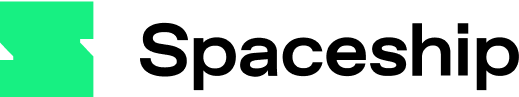As we enter the change of seasons, various online retailers are gearing up for Black Friday and Double 11 by making preparations in advance. Are you ready with your shipping strategy for order shipping/ Overseas imports? Don’t worry, Spaceship Pro covers all your e-commerce logistics needs, from syncing orders from your online store (e.g., Shopify) to automated shipping processes. With zero time lag in your shipping operations, you can handle any volume of orders effortlessly.
Discover the latest features of Spaceship Pro!
1. New features: Seamless Overseas Imports to Hong Kong
In addition to the existing range of shipping options, Spaceship Pro now offers a new feature: Overseas Imports to Hong Kong. Users can place orders for importing goods from different countries to Hong Kong. The import feature currently covers various shipping providers such as UPS, FedEx, DHL, and more, allowing you to choose your preferred option and compare prices.
The new feature, Overseas Imports to Hong Kong, is now available. Contact Spaceship Pro to activate your account and start using it immediately.
Important notes:
For activating the import feature, please contact business@spaceshipapp.com. We will assist you in setting up your account. Import services for China, Russia, and Ukraine are currently not available. The import feature is only applicable for importing to Hong Kong. Refer to the Prohibited Items List and Spaceship T&C for all shipping regulations.
- To activate the import feature, please contact business@spaceshipapp.com. We will assist you in setting up your account.
- Import services for China, Russia, and Ukraine are currently not available.
- The import feature is only applicable for importing to Hong Kong.
- Refer to the Prohibited Items List and Spaceship T&C for all shipping regulations.

2. Update Your Spaceship Pro to the Latest Version
New Spaceship Pro was fully launched in July, encompassing all automated shipping services. For existing users of the old version, Spaceship Pro will undergo a complete migration on September 14th. Please ensure you log in to new Spaceship Pro before the deadline to enjoy the best e-commerce shipping experience.
Register for the new version of Spaceship Pro now, as the old version will cease operations before September 14th.
Important notes:
- Complete your pending orders on the old version or migrate them to new Spaceship Pro for subsequent ordering operations.
Order import tutorial:How to import leftover orders to new Spaceship Pro? - If you use the Shopify store synchronization feature, please re-download the Shopify App: Spaceship: Shipping Automation
Shopify App migration instructions:
How to Disconnect a Store from old Spaceship Pro on Shopify?
How to migrate your Shopify Integration from old Spaceship Pro to the new one?
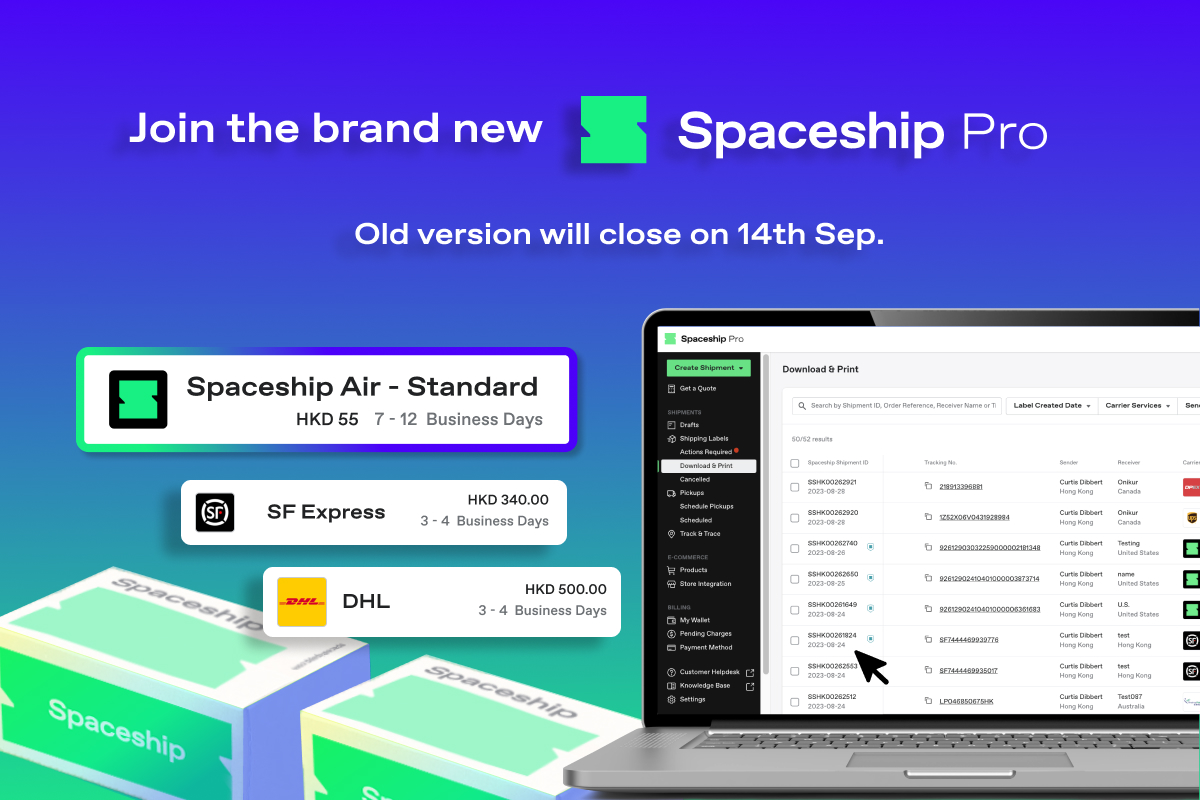
Spaceship Pro Product News FAQs
I can't see the import option on Spaceship Pro. Where should I apply?
The import feature needs to be activated through Spaceship Pro. Please get in touch with the following email:
A Spaceship representative will get in touch with you promptly.
After September 14th, will I no longer be able to use old Spaceship Pro? Will the system automatically upgrade me to the new version?
Yes, to provide the best and fastest logistics experience, services for the old version of Spaceship Pro will be discontinued, and all features as well as upgrade functions will be available in the new version of Spaceship Pro.
The system will not automatically upgrade your account. You will need to create a new version account and ensure that all existing orders are either completed or need to be transferred.
Update your account now: Log in to the new/old versions of Spaceship Pro.
I already have Shopify orders synced to old Spaceship Pro. How do I migrate to the new version?
Here are the steps you need to follow:
- Register for new Spaceship Pro.
- Verify all previously synced orders and follow the migration instructions:
How to Disconnect a Store from old Spaceship Pro on Shopify?
How to migrate your Shopify Integration from old Spaceship Pro to the new one?- Once the migration is complete, place shipping orders in the new Spaceship Pro.
For further instructions on order migration:
Where can I find the complete tutorials for Spaceship Pro?
Please visit the Shipping Support Center for all comprehensive tutorials: